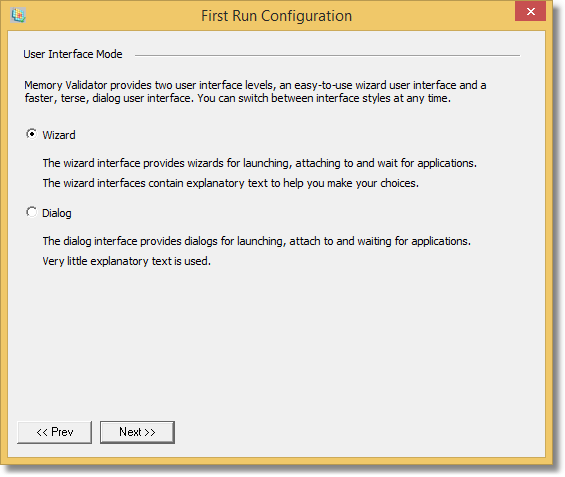Changes to the first run wizard
When you run one of our tools for the first time it displays the first run wizard.
The first run wizard takes you through the steps of configuring a few settings that are important to the tool your a using. Most of these settings are the same for each tool, although some of the first run wizards have settings pages that are specific to that tool.
We’ve just add a new page to the first run wizard. We’ve added the ability to configure the behaviour of the launch, inject and wait dialogs. The default behaviour is wizard. The behaviour can be modified from the Settings menu (formerly, Configure menu). Now this setting can also be set on the first run wizard.
The reason for adding this option to the first run wizard is because when we’ve done interactive debugging with customers we often notice that the user still has their Validator configured to use the launch wizard, rather than the more concise launch dialog. We thought there was a chance that some people don’t realise they can change the style of these dialogs/wizards.